Download Battle Of The Best Fighters Mugen +8,142 Chars for PC we bring you this game. Which was made by fans on the Mugen platform with many amazing characters, moves and powers. It is a very fun game which is ideal to download and play with your friends, it has all the characters enhanced with its mugen graphic engine.
In the game menu you have options to play several modes such as VS that you can play with your friends in a one on one battle as you also have the TEAM mode for you to play with teams either against the computer or against your friends. Battle Of The Best Fighters Mugen +8,142 Chars for free here.
Features
- Platform: PC
- Author: Mikazuki The Mugenite
- Compressed Size: 145 GB
- Unzipped Size:
- Storage required:
- RenderMode:
Minimum Requirements
| Operating System: | Windows 7 |
|---|---|
| Processor: | Intel core I3 |
| Ram Memory: | 3 GB |
| Graphics card: | 1 GB |
| DirectX: | Versión 9.0 |
| Storage: | 145 GB |
Download links for Battle Of The Best Fighters Mugen +8,142 Chars

Let us know if any link has problems, you can do it in the comments section.





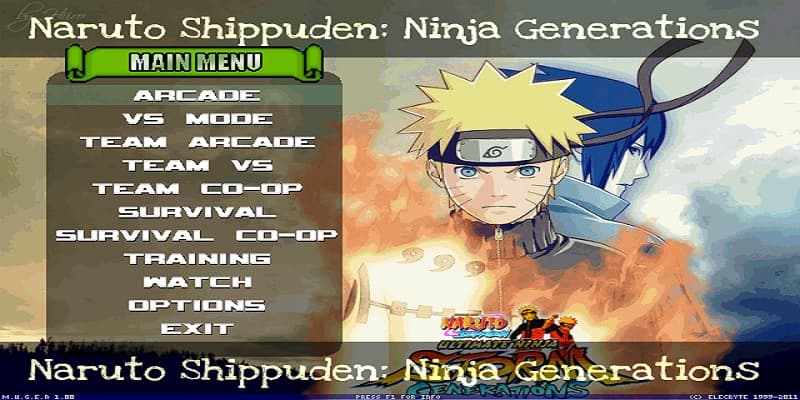


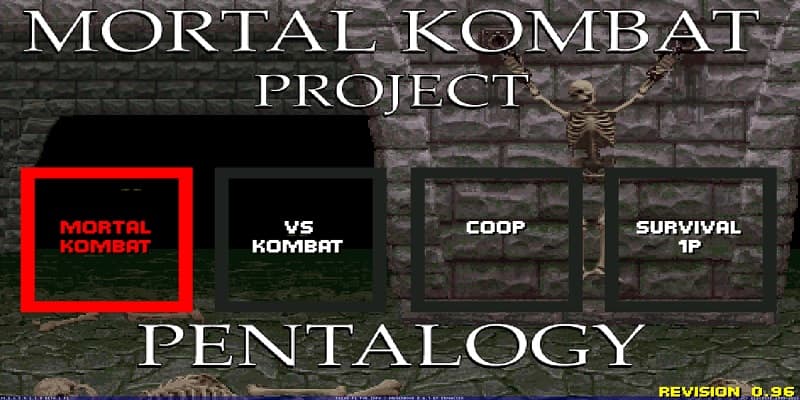
Sorry, you can’t view or download this file at this time.
Too many users have viewed or downloaded this file recently. Please try accessing the file again later. If the file you are trying to access is particularly large or is shared with many people, it may take up to 24 hours to be able to view or download the file. If you still can’t access a file after 24 hours, contact your domain administrator.
how is that possible
fix it
Hi, to download without that limitation we have a tutorial on our channel https://youtu.be/ZfBhFLGndrE?si=0ggdz_zch0ZYciiq the steps have changed a bit but you can try to apply it, basically you have to add a shortcut of the game file to a folder in your GDrive and then download that folder and the folder will be downloaded along with the game file inside
it said wifi issues
when i dont have any wifi issues
what does that supppose to mean
i have no wifi problem
AT ALL
Maybe it’s a Google Drive error, you can try to use a download manager that helps to not lose the download progress, here we have a tutorial that can help you https://youtu.be/tXVZakIQcEk
Hi I am the creator of this mugen. mikazuki.
If anyone is having issues downloading this mugen please following my tutorial: https://www.youtube.com/watch?v=13zyz5UVQhw&t=2s
If you’re more of a reader on following tutorials then here it is on how to fix said google drive issue:
If you ever come across a file that has exceeded the quota, you need to grab your own google account and follow these steps:
on the upper right, click on organize/add to my drive and add a shortcut
create a new folder
put the shortcut inside that folder
from your own google drive page, right click the folder and download it
You’ll have to wait for google to zip the file, but at least now it’s downloadable.