We show you how to configure or change the controls in Mugen for any game, super easy and works in any Mugen game.
Just follow this simple tutorial that will take you a minute.
Steps to configure the controls in Mugen
- Run the Mugen game and select Options from the main menu. Most of the time this is done by pressing the arrow keys or with the traditional W,S,A,D and the Enter key.

- Now scroll to the Input Config option by using the keys mentioned above or by pressing the F1 key as indicated on the side of Input Config.
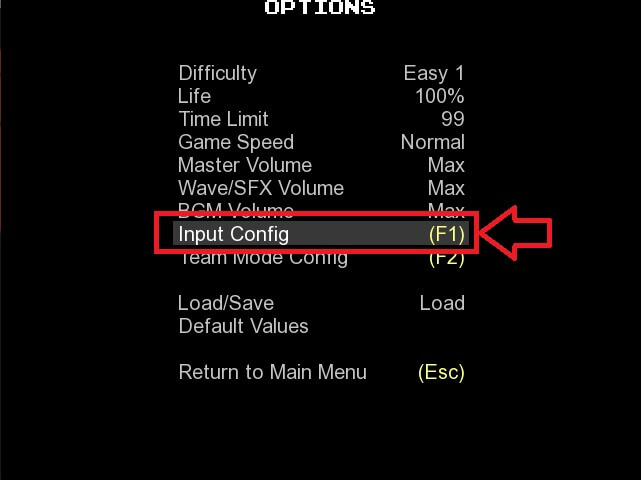
- Here you can select the controls to be configured first for player 1 and player 2, and you can configure both in the next screen.
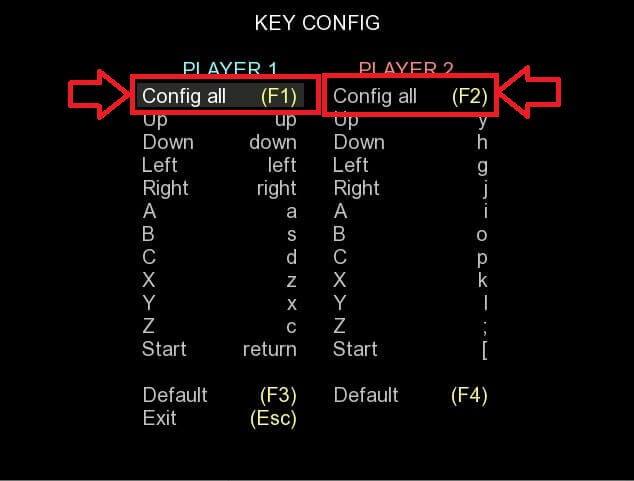
- After selecting the one you are going to configure it will first show you the controls that are currently configured, you will see the keys of both players. You can see them and if you like leave them as they are and use them or modify them by pressing the Enter key or the same F1 and for player 2 it is the F2 key.
- When you press the key to modify the controls, the menu is automatically activated so that you can change the keys one after the other until you finish modifying the whole list, it is NOT necessary to scroll to the key you are going to change because when you press the first key it is saved and the system goes down to the next one sequentially. You only have to press one after the other the one you are going to place and that’s it. It is the same with both players.
- Once changed or noted if not changed, press the ESC key or scroll to the bottom and select Exit.
- Press the ESC key again to go back to the options menu and scroll to the Load/Save option and with the movement keys press left or right to change to Save and press the Enter key or the one you configured instead so that the controls are saved and saved every time you start the game so you don’t have to change them again if you don’t do it you will have to change them every time you run the game again.

And that’s how easy it is to configure the Mugen controls, as it will only take 1 or 2 minutes to modify them.
Video
Important
Remember to always create a backup copy of the files before modifying them. In case you make a mistake you can get back the original file that you copied at the beginning before being modified.
If you have doubts, something to contribute or some correction that we overlooked you can leave it in the comments so everyone can help and learn.


this is really good game enjoy playing it but the only problem im having is i have to keep extracting the games to play i just cant click on the app idk how i messed up but if i could get help it be appreciated thank you so much
Hello friend and what is the game to help you?
hello sir can 2 players play with 1 keyboard
Hello friend, if you can, you must configure different keys on the keyboard for both players, Greetings
hello can we play 4 players in the game?
Hello friend, it is a bit complicated but here I leave you a tutorial in case you want to try it https://www.youtube.com/watch?v=EFM6FAY593I in the same way you can search for others if you like. Greetings
How do you switch from 2nd player position to 1st player position?
Hello friend I do not understand the question
Hi,
What is the pause button or leave a match button (like start on the most controllers) i have to quite the whole game just to leave a match, is there a way? I’m playing shonen jump v10 btw on the steam deck
Hello friend on keyboard is the ESC key but on steam deck we haven’t tested yet, Regards
No idea why but this game is such a joke when it comes to keyboard configuration. Sometimes you end up getting stuck in the config menu because pressing ESC is the same key used to CLOSE the game.
This game is really fun. Too bad it’s poorly optimized (due to old engine) for keyboard and mouse users and those who don’t like using controllers.
I’m playing Naruto X Boruto Ninja Tribes, and there’s a button for chakra charging. How do I change its binding? It’s not in the key mapping screen.
Hello friend, when you start the game it shows you the controls and the keys assigned by default, the key to charge energy indicates that the script that is next to number zero, as well as inside the game folder there is also a PNG image called [Teclas do Jogo] that shows all the keys and even shows how to do the special attacks, if you want to change them and place other keys you just have to do the same as we explained in this tutorial, Regards
Hi
How is it possible to define joystick controllers to game? I tried to do it for UMKT but I couldnt !
I would be thankful if you help me with this.
Hello friend, we have not yet made a tutorial about it, for now you will have to look for a tutorial on YOUTUBE, Regards
im playing jump force mugen is there a way i can play with controller?
Hello friend, yes you can, but we haven’t made a tutorial yet, you can look for a tutorial on Youtube for the moment, Regards
A B C X Y Z S. what is the button for S,i don’t understand?
Hello friend, the S button is the ENTER key, Regards
Hello there, when i downloaded the game it does not have this option it only has “Load save” how do i create a new save and destroy my old save?
Hello friend, can you tell me what game is it? so we can help you better, Regards
Can’t use controller to play? the tutorial button use controller, but i can’t use controller
Hello, what control are you using?
cant change controls to match xbox controls?
Hello, you can see our tutorial here https://youtu.be/wxX31dtZEBU?si=OZ9iP0l7PbNziY02