Download Jump Force Mugen V9 for PC we bring you this game. Which was made by the fan Dark Night on the Mugen platform with many characters, moves and amazing powers. It is a very fun game which is ideal to download and play with your friends, has all the characters enhanced with its mugen graphics engine.
In the game menu you have options to play several modes such as VS that you can play with your friends in a one on one battle as you also have TEAM mode for you to play with teams either against the computer or against your friends. Download Jump Force Mugen V9 for free here.
Features
- Platform: PC
- Language: English
- Crack: No crack needed
- Size: 32 GB
- Controls: Keyboard / joystick
Minimum Requirements
| Operating System: | Windows 7 |
|---|---|
| Processor: | Intel core I3 |
| Ram Memory: | 3 GB |
| Graphics card: | 1 GB |
| DirectX: | Versión 9.0 |
| Storage: | 55 GB |
Gameplay
Instructions
- First click on the download link below.
- Then click on each of the parts and download each part separately.
- Then have all the parts downloaded into the same folder.
- Now extract only part 1 with the Winrar program, the other parts are extracted automatically.
- Then open the extracted folder and run the game.
Download links for Jump Force Mugen V9
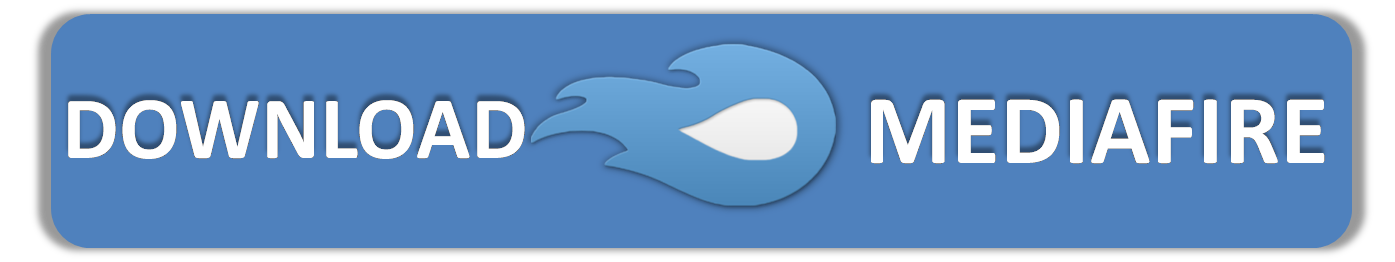
Let us know if any link has problems, you can do it in the comments section.








This game soo cool
when i try to open the game it just crashes
Hello friend, does it show you any error? or does it just close?
same thing happens to me it shows no code it just doesnt load
Hello friend, but the game opens up to the black screen, it just does not run?
Excuse me admin the
jump force mugen v9 didn’t work on my laptop when it comes to 80-90 percent is says here website doesn’t exist network error is this normal or do I have to download the mugen v8 before v9?
Hello friend, did the game give you any errors?
hello is normal that the download takes 9 hours?
Hello friend, that depends on the speed of your internet connection and the Mediafire download server, Greetings
please add it on utorrent mediafire is really slow for some reason and i really would like to play the game
How do I play all parts together?
Instructions
First click on the download link below.
Then click on each of the parts and download each part separately.
Then have all the parts downloaded into the same folder.
Now extract only part 1 with the Winrar program, the other parts are extracted automatically.
Then open the extracted folder and run the game.
Yeah, but how do I do the extraction?
Hello friend, you must use the winrar program. Cheers
I need password for this game
Hello, there is no password, make sure you downloaded the correct file
https://www.mediafire.com/folder/7z1gh02gb8c2q/Jump+Force+Mugen+V9+
All chars wont show… what to do
Hello friend, they are not shown on the screen or you cannot use them?
hi i am unable to use controller in this newer version and am unable to find out why
Hello friend we have not done tests with controls yet. Greetings
how to fix black screen?..
when I check the log file, at the end it says “Error reading character file: chars/empty/empty.def
” multiple times..
Hello friend, the black screen sometimes takes time to load, you must wait a few minutes, And those errors indicate that the game files are missing character data, it seems as if it did not download correctly
so what should i do ? do i have to re download game angain ? or i delete the data game? then instal again please tel meee
Ok do that test also try to delete the folder and re-extract the parts to see if
how do install it to another drive.
Hello friend I do not understand the question. Greetings
Can we talk about the 89 gb like how ?
Hello friend I do not understand the question. That is the sum of the parts of winrar + the extracted folder. Greetings
Lmao why is Rimuru so weak wtf, Rimuru could one shot almost everyone in this game but he gets destroyed by Ultra Ego Vegeta bruh tf is this game
Why we don’t have gg drive in v9 like v8 media file is take so long.I really want to play this game 🙁
Hello friend, the black screen sometimes takes time to load, you must wait a few minutes, And those errors indicate that the game files are missing character data, it seems as if it did not download correctly huh
please fix it i want play lah
Hello friend, as you indicate, it seems that it is not downloaded completely, you will have to try to download it again or also make sure that the files have the correct weight, both the parts and the folder that is extracted from the game. Greetings
My friends, it’ll take days for me to download, Can you upload this on google drive, ver8 is downloading fast there, thank you~
Do I need to extract all parts?
Hello friend, the instructions are above the link. Greetings
Could you guys add this game on google drive?
Everytime I try to start a match it would say can’t load stage and close the application
Hello friend, try to lower the resolution, change the rendering mode or place it to see if it works for you, you can see the tutorials in the main menu. Greetings
tem como eu atualizar somente? pq eu ja tenho o v8. caso seja possível, como faço isso?
Hello friend you must download the complete v9. Greetings
This game is so good but i had two questions: can you add modded characters into the game, and bring justice to sonic cause sonic is weak. other than that i love this game
Hello friend, if you can add characters and place what you want in the menu, there is the basic tutorial on how to add characters, and to increase the damage of the characters you must modify the characters in the files, you could search on Youtube there are several tutorials that can help you increase the damage or reduce it. Greetings
Is there a way to change the language to english of the startup tutorial images?
Hello friend, you should modify the Mugen for now we do not have a tutorial for that but you can search for it there are several on the internet that can help you. Greetings
hello,do you have a another link? this link is slow download at idm, my internet 100mpbs and download not up to 1mpbs
Hello friend for now no. Greetings
hello, can you add torrent link please
When I download the file it asks me how I want to open it and it gives me a few options like: Krita, Word, Microsoft Store, Paint, my browser (Opera GX), and a few more. I chose my browser and it made me redownload the file, after I did the only thing that happens when I try to open the file is that it makes me redownload it over and over again. I watched a video on how to download the game and they didn’t go through the same process I did. Any help?
Instructions
First click on the download link below.
Then click on each of the parts and download each part separately.
Then have all the parts downloaded into the same folder.
Now extract only part 1 with the Winrar program, the other parts are extracted automatically.
Then open the extracted folder and run the game.
Hello when will this come out on utorrent?
Hello friend for now we do not have to share it in Torrent. Greetings
How do I put it in fulol screen?
https://juegosdemugen.com/en/how-to-put-mugen-in-full-screen
i stuck at the screen after the keyboard scene
Hello friend, sometimes it takes a few minutes to start the game, we have done some tests and it has taken us up to 4 minutes to start. We can recommend lowering the resolution and even changing the rendering mode to System or DirectX to improve performance and minimize game loading time, you can try that and see if it works for you. Greetings
greetings, when i download all part i can’t extract it, they say that the file is broken and unknown. i’ve downloaded it 3 times already (all the 32 GO )
Hello friend, it is strange since they have always been the same files have not been modified. If you want, try this link https://www.mediafire.com/folder/dnpx9qb1gl32z/Jump+Force+Mugen+V9 is the only secondary link that the creator of the mugen Dark Night has given. Greetings
Is it possible to play the game with only 1 part? Or is all of the 4 parts required.
All parts friend
There is anywhere i can see the moves for the characters?
Hello friend, you should look for it on Yotutube Greetings
Hello, what is the difference between V9 and other games
Hello friend, you can see the difference in the gameplay, more than anything, it is the characters, the scenario screens and the images of the menu, Greetings
when opening the game it turns black and few moments later it says not responing please tell me how to fix it
Hello friend, you can try to lower the resolution or change the rendering mode to see if it works, the black screen can take up to 5 minutes since it is a simple but very heavy game, if you need the tutorials they are in the menu. Greetings
i have extracted all the part i open the folder mugen v9 i dont see jump force mugen.exe to play game just have 3v3 and 4v4
Hello friend, you must make sure that all the parts were downloaded correctly. You can also check the parts with winrar without extracting them and make sure that the .exe file is inside the rar. Greetings
Excuse me me admin I use my laptop today and and the file doesn’t work cause when I download it on mediafire I choose turbo downloader and when It comes on 80-90 percent, the webpage just appear error and it says the webpage doesn’t exist network error
Hello friend, this error is becoming common, it will be due to a Mediafire problem, what I can recommend is to use a download manager such as JDownloader 2, it works very well to download several and large files like this game, and If the download is interrupted, the progress is not lost and it continues again with the same progress until finished, Regards
How do you make sure that the mugen doesn’t crash when you kick out a character??
Hello friend I don’t understand what you mean by kick out a character ? remove him from the game is that ?
would be cool if the download speed wasnt 300kb, it takes me 4hrs to download 1 part
Hi, can you please fix Yusuke all forms’ AI? He won’t attach in watch mode, thank you!
Whenever I try to open the game it just says this, how come this is happening? :
Error detected.
Missing [Files] section in Trunks_DBS.def
Error finding characters/stages in select.def
Clipboard tail:
Error reading character file: chars/empty/empty.def
Error reading character file: chars/empty/empty.def
Error reading character file: chars/empty/empty.def
Error reading character file: chars/empty/empty.def
Error reading character file: chars/empty/empty.def
Error reading character file: chars/empty/empty.def
Error reading character file: chars/empty/empty.def
Error reading character file: chars/empty/empty.def
Error reading character file: chars/empty/empty.def
Error reading character file: chars/empty/empty.def
Hello friend, it seems that it was not downloaded correctly, if you downloaded all the parts and after extracting them it shows that error, you will have to try downloading again and make sure that the parts have the weight in GB indicated by the Mediafire links. Greetings
Comment faire pour ajouter des personnages sur le jeu mugen ???
Hello friend in the menu are the tutorials in text if you want you can also look for a video on Youtube. Greetings
it doesnt work. i waited for 5 hours to install the files. another 2 hours for extraction. i enter the game
the first 2 pages work and then black screen. also u made my PC lag af and il have to reset it ( it is a gaming PC) I really hope u will go to hell when u die mate ty for wasting my fcking time u fuckkking loser.
Hello friend, don’t bother if it works, listen when the black screen appears you should wait a few minutes the game takes time to load sometimes it takes 5 minutes, that’s because of the size of the game, the characters and scenarios, you just have to wait it’s like that, we have done several tests and to reduce the waiting time you can lower the resolution so it will consume less resources, try it it’s a good game and remember the credits are for Dark Night he has his youtube channel where he shows all the games he has made. Cheers
LOL
Hello, I have two questions. Is there a way to start up the game without always having to extract the files to do so? And I noticed how someone had access to characters like shadow and blaze, but I do not see an updated file on them. How can I get them?
Hello friend, I don’t understand the question very well, you only have to extract the game once, after that it is no longer necessary to extract it again, and regarding the characters you can download them and add them yourself to Mugen, here in the menu we have some few characters to download you also look for them on Youtube. Cheers
Hey Admin, is there any way to add new characters without the roster sliding over? Or simply how could I replace “Goruto” with “Superman”. Please let me know.
Hello friend, in this case, if you can substitute another character for the one you want, but it is better that you substitute the empty slots, which are the ones with the question mark at the end, so you do not remove any character and add the one you want. Cheers
hi ive played this on a pc and it was a bit hard in the beginning but i ended up figuring it out and then it was just amazing but ive now tried to download/play it on my mac and it doesn’t work! please make this mac-OS access-able.
Hello friend on mac it does not work, it is for windows greetings
Hello, when I completely extracted part 1, I was asked for a password that I do not know, maybe I did not see it somewhere, please help.
I want to add that not all files ask for a password, some characters and some music asks for a password
Hello friend, the files do not have a password, you just have to follow the instructions. Download all the parts inside the same folder and then extract part 1 with Winrar and the other parts are extracted automatically and then you open the folder and run the game, Greetings
Please which keyboard sensitive do you recommend to play the game is it high or low
Hello friend, the files do not have a password, you just have to follow the instructions. Download all the parts inside the same folder and then extract part 1 with Winrar and the other parts are extracted automatically and then you open the folder and run the game, Greetings
Hello Freind. I’m trying to change the characters but there is no select.cfg file in the data folder can you not replace or add a new character in this mugen?
hello friend if you are in the data folder, regards
Who knows why I can not start the “watch” mode? Help
Out of memory error.
Error detected.
Can’t load Goku.sff
Error loading chars/Goku OP/Goku OP.def
Error while precaching
Can’t load Goku.sff
Error loading chars/Goku OP/Goku OP.def
Error loading p1
Clipboard tail:
Allocating helpers…OK
Match RNG seed: 1816849933
Reset persist vars team 0
Reset persist vars team 1
Loading character chars/Goku OP/Goku OP.def…
Loading info…OK
Loading cmd command set Goku.cmd…OK
Loading cns Goku.cns…OK
Loading cns IA.cns…OK
Loading cns Specials.cns…OK
Loading cns Supers.cns…OK
Loading cns SS.cns…OK
Loading cns SS2.cns…OK
Loading cns SS3.cns…OK
Loading cns SSG.cns…OK
Loading cns SSGSS.cns…OK
Loading cns MG.cns…OK
Loading cmd state entry Goku.cmd…OK
Loading common states common1.cns…OK
Loading sff Goku.sff…Character Goku OP.def failed to load
Hello friend, sorry for the delay in my response, but that error tells you that Goku OP’s character gives an error when loading the game, maybe all the parts were not downloaded correctly or it could also be that it was not extracted correctly with winrar, you can try to extract it again or download the game again, you can also try to delete the Goku OP character so that the game does not take it into account when starting the game for that you must enter the game data folder and edit the file called select .def with the notepad and delete only the line that indicates the name of the Goku OP char and save the file by closing it, then try again to start the game, remember to make a backup copy of the select.def file to have backup for if something goes wrong, and you tell us anything, Greetings
Please what is the patch for in jump force Mugen v9
Hello friend, the patches are to update the game to the next version, therefore a V9 patch is to update the V8 to V9 without having to download the entire game and the advantage is that the patch weighs less GB than the full game , Greetings
No what I meant is that the patch you in jump force Mugen v9 under part 4 what is it used for
Ha ok I had not understood, that patch corrects some bugs in the game, in the same way you can play it without applying it and if you get some problems during the game you can try to download it and apply it to solve any problem, we have not tested it but its function It is to correct problems or bugs in the game, Regards
Why ?
Why the download is 10Gb ??
Hello, the characters, the stages and the soundstracks have many GB and that is why it is so much, but the characters are the ones with the largest size in GB
I’ve been following your updates on Mugen games and I’m impressed with the progress you’ve made, especially with Jump Force Mugen V9! The graphics and stages look amazing. Can’t wait to try it out!