Download Jump Force Mugen V11 for PC we bring you this game. Which was made by Dark Night fans on the Mugen platform with many amazing characters, moves and powers. It is a very fun game which is ideal to download and play with your friends, it has all the characters enhanced with its mugen graphics engine.
In the game menu you have options to play several modes such as VS that you can play with your friends in a one on one battle as you also have the TEAM mode for you to play with teams either against the computer or against your friends. Jump Force Mugen V11 for free here.
Features
- Platform: PC
- Language: English
- Crack: No crack needed
- Size: 39 GB
- Controls: Keyboard / joystick
Minimum Requirements
| Operating System: | Windows 7 |
|---|---|
| Processor: | Intel core I3 |
| Ram Memory: | 3 GB |
| Graphics card: | 1 GB |
| DirectX: | Versión 9.0 |
| Storage: | 80 GB |
Gameplay
Instructions to download the complete game
- First click on the download link below.
- Then click on each of the parts and download each part separately.
- Then have all the parts downloaded into the same folder.
- Now extract only part 1 with the Winrar program, the other parts are extracted automatically.
- Then open the extracted folder and run the game.
Instructions for downloading and applying the patch on the V10
- Download the 6 GB Patch from the second link below.
- Then unzip the downloaded file with the Winrar program.
- Move the folders inside the patch to the game folder.
- Accept when it asks to replace the files.
- When you finish copying the files you have already transformed the V10 game to version 11.
Download links for Jump Force Mugen V11
Full Game:
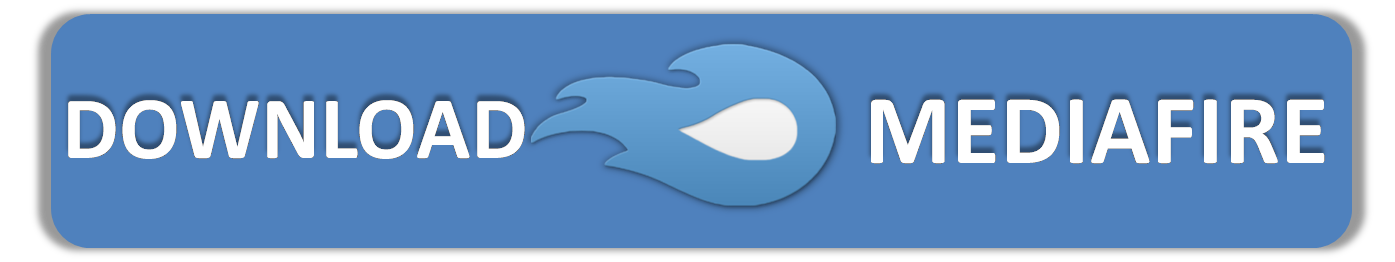

Patch to apply if you already have V10:
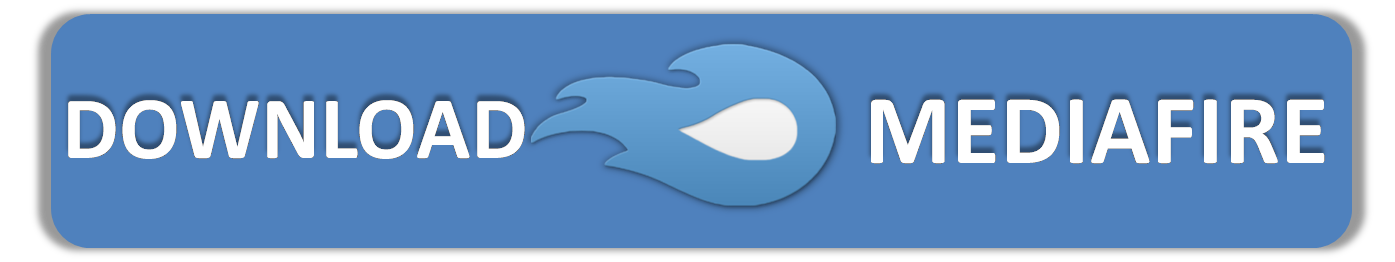
Let us know if any link has problems, you can do it in the comments section.








Hello, I love this site, but in this mugen, I have seen the first loading screen (the buttons and configurations), but after that the mugen is not responding. When I see the log it says something about empty char/empty.def
Any way to fix it?
Hello friend, did you download all the parts? remember that you must download all of them and then extract with winrar, it may also be that some part was not downloaded correctly, you must return to the truth, checking one by one, and tell us if it worked for you or if you need more help, Regards
hello so I want to download this game I go to the game and download every file but once I click all of them no new file appears and im on Mac and I’ve been searching on the internet what’s wrong with my pc but nothing is useful I click right left on my mouse and I see nothing that says start up or extract do you know this problem and please help I’ve been waiting to play this game for weeks/
Hello friend, you must use the WINRAR program to be able to extract the game, but I must tell you that it is for Windows since we have not carried out tests on MAC, I think that if it can be executed using some kind of emulator, maybe you can get a tutorial on Youtube, Regards
Thanks I have a window computer in the house but thanks a lot
Ok then you can see our tutorial on how to download, extract and play the game on Windows here https://www.youtube.com/watch?v=ZfBhFLGndrE Regards
The problem appears to be with the files that were uploaded. They were not properly divided by WinRAR resulting in extra (or incomplete) data at the end of part4. I’ve included the download’s hashes in my comment below in order to compare with the base. If you re-compress it, the new archive should have the exact same hash as the originals, otherwise there was an error in one of the archives. I also recommend including a PAR2 file for download which would be capable of handling about 10% of the file correction just in case.
Do you need to use winrar only i tried with 7 zip and it shows me the control screen then doesnt load after that.
Hello friend, if WINRAR is necessary because the game is compressed in .rar
Well if your on apple PC i don’t think it will work because the operating system is window
I play Mugen using winlator, it works well on mobile, and it’s faster than my PC haha anyway thanks a lot
Hi, Everytime I try and run the game it keeps crashing before the menu screen
Hello friend, what error do you get?
Hello when i open the mugen the mugen is not responding
Hello friend, if you mean the black screen that appears after the images of the controls, it is due to the loading of the game, on the black screen the game is loading, it can take several minutes to finish, even up to 5 minutes, you just have to wait for it to finish. Finish loading and the game will start fine, Regards
Hello i have downloaded all the parts but it’s not responding
Hello friend does not answer what? tell us more so we can help you?
Hello what is the key for selecting a character
Hello friend, remember that when you run the game the keyboard images appear with the keys that are by default to play, as well as you can change them, we have a tutorial here https://juegosdemugen.com/en/how-to-change-controls-in-mugen applies to change the keys of player 1 and 2 Regards
I get error when I open the game
Hello friend, what error does it show you?
did i need extract all file 1 by 1 or just any part?
Hello friend, above are the instructions on how to extract, you must have all the parts together in the same folder and then extract part 1 and the rest are extracted automatically, Regards
So to be clear we need to download all the parts and put them into one folder and just extract part one correct?
Yes
Can u do this method with V9 AND 10 because the whole time i have been extracting all parts
Yes friend in others it is like this, only part 1 and the others are extracted automatically, Regards
hello, I’ve tried to download a few times and always the file is damaged, how to proceed?
Hello friend, did you download all the parts?
I cant download part 3.
Hello friend, you can download from Google Drive, I leave our tutorial here for you to download without limitations https://juegosdemugen.com/en/download-tutorial you can apply it only to download the part you are missing, Regards
Hi. I would just like to ask. Will this work in a 64bit computer?
Hello friend, it depends more on what processor you have and how much ram memory, Regards
Can you add for stick ps4 xbox because my stick ps4 is glitch on there
Hello friend, we have not carried out tests with controls, but on YouTube there are several tutorials that can help you, Regards
Once you download all parts you only need to extract part 1 right? not all parts ?
Yes friend
Thanks. Dragao Negro cannot be selected though since his name has special characters.
Looking forward to the next update to fill up more of the empty slots.
Hello friend, in the same way you can add more characters yourself, download the ones you want and add them to the game here you have our basic tutorial https://juegosdemugen.com/en/how-to-add-characters-in-mugen and if you need help tell us, Regards
I downloaded about 11 times but either the file is corrupted or the characters are missing a lot what should I do
Hello friend, did you download all the parts? remember that if you don’t download all of them then the game doesn’t work, Regards
I cant download in parts, the download keeps stopping. please may you add a google drive download, or a download that isnt in parts?
Hello friend, the game is very large in size and for now we do not have mediafire or googledrive premium accounts to place it in a single link, that is why it is in parts, maybe in a while we can do it, Regards
Hello, the second part has downloaded fine, but the first, third and fourth parts fail to download because they’re “incomplete”, is this an issue you could solve or not?
Hi friend, I don’t understand what you mean by incomplete? the first 3 parts are 10GB and the fourth part is 9GB all are complete, Regards
Yeah, I’m having the same problem. The download gets all the way to the end but it won’t finish up – just sits there as an incomplete download.
hello friend it seems to be a mediafire server error maybe it will work if you try again later, Regards
For some reason I can’t download part 3 of v11 all other parts download fine though.
Hello friend, I leave it here https://www.mediafire.com/file/npaxqa34kasxaal/Jump_Force_Mugen_V11.part3.rar/file
I still cant download it when I click it the site crashes
Maybe it’s a problem with the mediafire servers, you’ll have to try later, Regards
I can’t seem to pick a character when I go to pick a character by pressing the enter button nothing happens
Hello friend, the controls configured by default are shown when running the game, also inside the game folder there is an image file called [Teclas do Jogo] that also contains the configured keys and if you need to change them we have a tutorial here on how to do it https://www.youtube.com/watch?v=LzvSaKuJfvE Regards
i cant seem to select a character
hello friend why? does it show you any error?
no when i press enter on a character it does not pick the character
Hello friend, the controls configured by default are shown when running the game, also inside the game folder there is an image file called [Teclas do Jogo] that also contains the configured keys and if you need to change them we have a tutorial here on how to do it https://www.youtube.com/watch?v=LzvSaKuJfvE Regards
Is there any problem that jump force v10 is not responding i do everything correct but it always say not responding plz help
Hello friend, if you mean that it does not respond on the black screen, that is the loading screen, you must wait, sometimes it usually takes several minutes, it can be up to 5 minutes, you just have to wait and then the game will start, Regards
i am getting not responding problem i do all steps correctley but my v10 is there any rule that we can play only v11 or something
Hello friend, if you mean that it does not respond on the black screen, that is the loading screen, you must wait, sometimes it usually takes several minutes, it can be up to 5 minutes, you just have to wait and then the game will start, Regards
Thanks u how can i do it fullscreen
Tutorial here https://juegosdemugen.com/en/how-to-put-mugen-in-full-screen Regards
I’m incredibly confused on how to download and make this game work. no video anywhere seems to show how to properly download this game either and properly do things with the files. Sucks because this looks cool…
Hello friend of course there is a download video here you have it https://www.youtube.com/watch?v=ZfBhFLGndrE we explain how to download from googledrive, how to extract it and how to run the game, Regards
And one last detail, the game takes several minutes to load when it reaches the black screen, you just have to wait and the game will start fine, Regards
do i have to purchase winrar?
Hello friend, you can download it in its free version from its official page, Regards
i cant dowanload all the files at the same time its says files too large how to plese
Hello friend, here is a tutorial on how to download https://juegosdemugen.com/en/download-tutorial Regards
For some reason parts 1 and 4 take FOREVER to download, is there a fix for this?
Hello friend, if it takes a long time, it is because of the speed of your internet connection, for now there is no way to download the game, Regards
Hello, does anyone knows if i can delete the winrar archives after i extracted them?
Hello friend of course you can delete them you don’t need them to play, Regards
hello, does anyone knows if i can delete the winrar archives after extracting them?
Hello friend of course you can delete them you don’t need them to play, Regards
Hey Admin,I want to ask what do I do when the file im downloading says Unconfirmed65280 and the file isnt really making any progress,do you have any advice?
Hello friend, lately large files are giving problems when downloading, but I can recommend you to use a download manager, for example one called “JDownloader 2” is very good, it helps to download files and if the download stops or is interrupted The internet connection does not lose progress and when it continues again it does so from where it left off before stopping, Regards
When trying to extract the part 1 folder it gets all the way to the end then says there is an error with GOD ussop and just stops, pls help
Hello friend but did you download all the parts? If you did, maybe one did not download correctly, you will have to try to download again, in the same way, here is the tutorial on how to download, extract and run the game https://juegosdemugen.com/en/download-tutorial Regards
Hello! may i ask how to combine the parts? or is that not needed…? i have no idea how these things work ;-;
Hello friend, look at our tutorial here we show how to extract the parts with the Winrar program and how to run the game https://juegosdemugen.com/en/download-tutorial Greetings
i just wanted to ask is there a way to make it download faster cause i stared downloading all parts and i open it later in the day and it says interrupted: network problem and it restarted the whole download bruh
Hello friend, for now you can only download with the published links, but if that problem occurs, you could use a download manager, such as the one called Jdownload, search for it on Google and Youtube, this allows you to pause downloads and then continue where you left off, and if The internet is interrupted, it works the same, it starts again where it was interrupted, Regards
Just wanna say part 3 wont download, says download quota exceeded
Hello friend, look at our download tutorial without limitation in Google Drive here https://juegosdemugen.com/en/download-tutorial it applies to several parts but you can do it only with the parts that you are missing, Regards
how i make it 1 file?
Hello friend you can see our tutorial here we show you how to download, extract and play https://juegosdemugen.com/en/download-tutorial Regards
What do i have to do, when i downloaded all 4 files?
Hello friend, look at our tutorial here we show you how to extract the parts with the Winrar program and how to run the game https://juegosdemugen.com/en/download-tutorial Regards
What do i have to do after i downloaded all files on windows?
Hello friend, look at our tutorial here we show you how to extract the parts with the Winrar program and how to run the game https://juegosdemugen.com/en/download-tutorial Regards
Hello i wanted to say that whenever i download part 3 my protection app says that the file says that it’s infected by URL:Blacklist or URL:Malvertising
Hello friend, that message from URL: Blacklist or URL: Malvertising appears is because of the advertising that Mediafire has that is taken as spam and is found on antivirus blacklists but it is harmless, in the same way you can download from Google Drive that does not have advertising I even leave our tutorial here for you to download without limitations https://juegosdemugen.com/en/download-tutorial you can apply it only to download the part you are missing, Regards
Does anyone know How the game runs in Intel® HD Graphics 520 ?
Hello friend, yes it should work in the same way, you can reduce the resolution of the game so that it requires less resources, you can try to try, Regards
Hello, so i downloaded the game, extracted it like in the tutorial but when i start it just shows me the controlls and after that stays black, and then doesnt respond anymore. the log just gives me the error:
”Error reading character file: chars/empty/empty.def” and i tried reinstalling and all that, running the patcher but there is nothing that seems to work, cant even find anything on the internet, is there a way to fix that?
Hello friend, on the black screen you must wait since that is the loading screen, it usually takes several minutes, even for us it has taken up to 5 minutes, after that the game starts normally, it is like that with several of the Jump Force Mugen, you just have to wait and the game will start normally, Regards
The part 3 link does not work
Hello friend try to download from google drive here we have a tutorial https://juegosdemugen.com/en/download-tutorial Regards
My game keeps crashing is there anything that could prevent it?
Hi friend, what’s wrong with you?
Hello
Around half of the characters are not showing up since v10.
I downloaded v10 parts 1-4, extracted part 1. The game was running but a lot of characters were missing. After that i saw v11 came out so i downloaded that, extracted it over v10 replacing files and it is the same. Characters are missing in random places. A lot of them are there and the game runs smoothly
Hello friend, maybe one of the parts was not downloaded correctly and that is why it caused these errors, you will have to download again, here I leave you our tutorial https://juegosdemugen.com/en/download-tutorial we show how to download V11, extract it and play it, Regards
Hi pls tell me how play single player
Hello friend, the first option is for a single player, Regards
Hi pls tell me how I play single player pls tell me
Hello friend, the first option Arcade is for a single player, Regards
Hello i keep getting these errors when i look at the mugen log Error reading character file: chars/empty/empty.def whenever i choose my characters and select a stage it crashes
Hello friend and did you download everywhere?
hallo, i cannot open mugen its not repsonding and black screen
help
Hello friend, the black screen is the loading screen, you just have to wait for it to finish, sometimes it takes 5 minutes and then the game starts, Regards
Hello this is really nice Sir but i have a problem about it it crashed all the time and something it’s not responding well plz tell me a way to fix all the error
I really appreciate your hard work and adding all the characters in this game I hope you will add more and more characters in the future
But plz solve the problem before that
Hello friend, tell me what the error indicates to help you or if it is a problem with any character? or you could also see the previous comments we have solved many problems you may also get some solution in the comments above, Regards
anyway to upload to 1fichier
i am not quite sure what file to extract the patch for v10 too, I put it in the main Jump Force Mugen v10 file but didn’t get the replace files message. was wondering if there is a specific file too send it to?
Hello friend, if it has to ask you to replace several files, you must extract the patch and then open the folder that was extracted and inside are the folders that you are going to copy and paste into the V10 folder, when you pay for these they must ask confirmation to replace several files, Regards
There’s extra data at the end of file.
Hello, I wanted to inform you that they 4 parts of the full game rar file are incompletely uploaded. In particular, part 4 appears to be incomplete when testing the files. If you happen to have a par2 file for error correction or even just a hash to help verify completed downloads, it may help to better diagnose this issue in the future.
However, it appears to be an issue with the base file as opposed to a poor upload.
The SHA-256 hashes are as follows for the files that I downloaded:
Part1: SHA256: e51d104595cf8e7e09874901c8bc5b3cb2914511cb1a027e9ff4aa9d960bd383
Part2: SHA256: 6c5963c282ee41c075ba2791e2991c6ff59d2966ff3b190992a0511fd3ee6fc0
Part3: SHA256: 353fdeb6e908cfc0a189abd41d4d14de7f1be1494fdfc858ede365ea8cab71e9
Part4: SHA256: 0e0b6d101c4e321fedbc98fcbf3ba21e0245f18bd39eac9d031c4cccf159ea5c
For now, perhaps downloading the V10 version and then the patch may be better.
Hello friend, the explanation you say is a bit advanced, we are not very expert in compression with WINRAR, but the published parts are those shared by the author of the game, so I cannot say exactly how they were compressed, but I do not understand what error does it give you? Doesn’t the game load or doesn’t let you play? And sorry for asking you, but as I told you, we are not compression experts, we are about to upload the game in one part so that there are no problems since it has worked well for us like the gameplay we published, but the one we are going to upload is This same extract, so I think it would be the same since it is the same one extracted from the 4 parts, so I ask you what error does this that you explain in the game produce?
I download part 4 many times and whenever I open it, my computer says it has something corrupted and yet the download went smooth without pauses or crashes. What do I do?
Hello friend, you must download all the parts, not only part 4, and you are going to extract part 1, not part 4. Regards
Not too important just wondering how do u transform into ui with goku op
Hello, here we have a tutorial on how to do all the transformations https://juegosdemugen.com/en/mugen-char-goku-op-2 Greetings
i really love your moderation
Hello friend, thank you very much, Regards
how to Choose my CPU opponent instead of “Random”
Hello friend you must enter the versus mode, choose your character then the character with which you are going to fight with the player 2 controls and then when the game starts you must press the CTRL + 2 keys both at the same time and ready the character will start to fight, Greetings
como puedo utilizar las tranformaciones de giren? probe todo y nada
Hola amigo aquí tienes nuestros tutoriales de como hacer las transformaciones o movimientos y especiales https://www.youtube.com/watch?v=Mk4ijzGCXlI y https://www.youtube.com/watch?v=YC5zH8VkBbY aplican para cualquier personaje de Mugen ya que es el mismo método para todos, Saludos
Did you made an update on Gohan Mugen char in jump force Mugen v11
Hello friend, we do not modify the games, we only publish them as the authors share them, Regards
Здравствуйте при распаковке какая-то ошибка у меня выходит почему это кто знает?
Привет друг, ты все части скачал? если да, то возможно что-то скачалось не так, придется качать заново, С уважением
I love this game but is there any way to see all of the characters? Because i wana do a tournament off all the characters but i would need a list to do that.
Hello friend you can see all the characters inside the game folder there is a folder called “chars” there are all the characters that the game contains, Regards
whenever i open mugen i hear the music but its stuck on the home screen and i cant click on anything
Hello friend, sorry for the delay, but that error is very strange, did you follow the steps to download all the parts and extract part 1 so that you can have the complete game without errors? here we have a tutorial on how to download the game, extract it with winrar and run it https://www.youtube.com/watch?v=ZfBhFLGndrE but if you already did it then maybe some of the parts downloaded wrong and you will have to go back to try to download it, Regards
Ich habe eine frage wie stelle ich den s knopf ein weil die taste auf den lade Screen Funktioniert nich und es wir nirgends angezeigt wie man sie um ändert
Hello friend, I think that by default it is the ENTER key, although on the loading screen it shows that it is – in the same way you can change it in the game options, we have a basic tutorial here https://juegosdemugen.com/en/how-to- change-controls-in-mugen Regards
Please help me with the “error reading character file” message how do I fix this?
Hello friend, sorry for the delay, but that error is very strange, did you follow the steps to download all the parts and extract part 1 so that you can have the complete game without errors? here we have a tutorial on how to download the game, extract it with winrar and run it https://www.youtube.com/watch?v=ZfBhFLGndrE but if you already did it then maybe some of the parts downloaded wrong and you will have to go back to try to download it, Regards
Hi. Just wondering if this mugen gets updated when new versions of chars are released?
Hello friend, it is updated only if a patch is made to modify it, either by changing characters, solving errors or updating the game to the next version, Regards
Okay, thx for letting me know 🙂
Привет, я скачал всё по инструкции, распаковал всё в папку (итоговый вес получился 66,4 Гб), но при попытке запуска, выходит ошибка “Не удалось запустить приложение, поскольку его параллельная конфигурация неправильна” при попытке вывести ошибку в sxstrace.txt, файл оказывается пустым, я уже переустановил visual c++ как рекомендуют в интернете, ничего не помогло
Здравствуйте друг, похоже, что это ошибка в конфигурации вашего компьютера, возможно, он не совместим, Приветствую.
Hello, the google drive links are down, and for some reason, the download speed on mediafire is incredibly slow. I’d love to play this game, but at this rate, I’ll be a grandpa when the downloading will be finished.
Hello friend the Google Drive links are not down, you should see our tutorial here https://juegosdemugen.com/en/download-tutorial to download without the Google Drive limit.
Thank you
hello, can you upload the file on the other host? on the mediafire the download is very slow while on the google drive it always got a limit so i cant download there.
Hello friend, here we have a tutorial https://juegosdemugen.com/en/download-tutorial on how to download without limit in Gdrive
hello I downloaded it but it downloaded as a wordpad so how can I fix it
Hello friend, you must use WINRAR to extract the game and you need to download all the parts, here is our tutorial where we explain everything https://juegosdemugen.com/en/download-tutorial Greetings
Hello, my game loads fine but everytime after i selected 2 charackters and try to start the fight my game crashes
Hello friend, when that happens there can be many factors, maybe your PC is too saturated and that’s why the game closes, other characters can be if it only happens with a specific one and not with the others, then it may be that that character doesn’t work totally fine, another way to know is to open the mugen.log file that is in the game folder you can open it with notepad, it records the game errors and perhaps indicates what happens and why it closes If you try it, tell us, Regards
Hello, I downloaded all of the Parts (they are all in the same folder) and only extracted the first one. When in open the game everything works until i start the fight after I press u or i the game just closes itself. How can I fix it?
best regards
Hello friend, when that happens there can be many factors, maybe your PC is too saturated and that’s why the game closes, other characters can be if it only happens with a specific one and not with the others, then it may be that that character doesn’t work totally fine, another way to know is to open the mugen.log file that is in the game folder you can open it with notepad, it records the game errors and perhaps indicates what happens and why it closes If you try it, tell us, Regards
Hello, I think that my pc is able to run the game so i dont think thats the problem. So i opened the mugen log and i saw that everything was ok exept for “Initializing pads…failed” could that be the reason why my game crashes? and i also dont know how to get it to full screen i tried the usual F11.
best regards
Hello, I think i found the problem in the mugen log it say: Initializing select screen…finding characters…
Error reading character file: chars/empty/empty.def
Error reading character file: chars/empty/empty.def
it says that a couple of times more but that would be unnecessary.
How can i fix that?
To place it on full screen there is also the tutorial on how to do it in the TUTORIALS menu, and that error seems that some of the parts were not downloaded well, friend, if you really followed the tutorial to download, it may be that, you will have to try again download the parts again to be able to know if that is the problem, Regards
Hi admin, maybe you won’t release it on mega or 1fichier or torrent?
Just because it loads slowly for me on google drive and media fire.
Thank you for your answer.
Hello friend, in a few days we will upload it to 1file in one part, Regards
oh thx
Maybe you don’t know what day it comes out?
Hii i have a question . Are you adding characters to your taste?
Like this contains just anime verses or also game verses?
Hello friend, you can add the characters you want yourself and here we have a basic tutorial if you need it https://juegosdemugen.com/en/how-to-add-characters-in-mugen Regards
Hello, is it possible to use a controller on this game?
Hello friend, for now we do not have a tutorial on it, but while you can look for one on YouTube, Regards
Hello. Is the game out on torrent?
Hello friend, for now you do not have a torrent, Regards
My game crashes when i start game(1 round )
I pick 2 characters and map, and then my game crashes.
Pls help
Hello friend, did you download all the parts of the game?
Confused about the minimum requirements. It says 80 GB storage and I have more than that, but once I extract a file after downloading all the parts there’s not enough space at all
Hello friend, the storage size that we put at 80GB is only for the game folder, it does not include the size of the compressed files, which is 39 GB, to get the total you must add both, sorry for the confusion, Regards
Thank you for the reply, that makes sense
what happens if i have added multiple characthers to the game when i update do ilose all of them and have to re add them or does it not matter
Hello friend if you mean when you upgrade to version 12? if so I think they are not lost because the folders of the chars you added will not be deleted BUT you must add them back in the select.def file because that file if you are going to overwrite with the upgrade and the previous one is lost, Greetings
Hello, I am having a problem that many of the characters are missing and it seems like they are all erroring, i’m not sure how to fix that and get all those missing characters
Hello friend, did you download all the complete parts? If you didn’t do it, maybe that’s the problem, now if you did, then maybe one of the parts was downloaded with errors or incomplete, sometimes it usually happens, you’ll have to download again to try to see if that solves the problem In the same way, I leave you here our tutorial https://juegosdemugen.com/en/download-tutorial where we show how to download, how to extract, and how to run the game in case you need it, Regards
Hello, I have a problem, so when I’m in the menu to change the input and then press escape the game just closes instead of taking me back to the menu. Any idea how to fix this?
Hello friend, it has also happened to some users, but what you can do is not press the escape key and go down to the last option that says Return to main and select it, it will take you back again, Regards
thanks
i need the game installer
Hello friend, there is no need for an installer, you just have to download it, then extract with the WINRAR program and then you can run the game, Regards
hello, I want to extract the game with 7-zip, is it possible?
Hello friend, the game is compressed with WINRAR, I think it is not possible, Regards
hello mugen why cant i downlaod from the goggle drive?
Hola amigo puedes ver nuestro tutorial de como descargar desde Google Drive aqui https://juegosdemugen.com/es/download-tutorial, Saludos
HOW TO APPLY PATCH V12 TO V11
Hello friend, to apply the patch you just have to download it, then extract it with Winrar, and then open the folder that was extracted and inside there are several files and folders, select them all and copy them, then open the V11 folder and paste everything, it works for you to ask you to accept to rewrite some files you must accept everything and that’s it, remember to make a copy of the V11 game in case an error occurs, do not lose the game and you can try again, Regards
HOW TO APPLY PATCH V12 TO V11 ?
Hello friend, to apply the patch you just have to download it, then extract it with Winrar, and then open the folder that was extracted and inside there are several files and folders, select them all and copy them, then open the V11 folder and paste everything, it works for you to ask you to accept to rewrite some files you must accept everything and that’s it, remember to make a copy of the V11 game in case an error occurs, do not lose the game and you can try again, Regards
i have a problem where i dont have all the characters for some reason?
Hello friend, did you download all the parts correctly?
yes i downloaded it 3 times and i only get a few character to pick all the others are either randomize or just missing i downloaded the v12 also and the same thing then i checked the select.def and pretty much all of it is just randomize or empty and the names that are there are not appearing in the game and i dont know what to do now.
Oh sorry than makes sense now i thought that that if i just downloaded part 5 i would get all the character for the other parts with it.
Dont woryy about the comment i said that i downloaded it 3 times, i havent looked at your question properly
i put all part in the same folder and when i extract part 1 ,there are only chars folder ,3v3.exe, 4gb_patch.exe, 4v4.exe and how do i open the game
Hello friend you can see our tutorial here https://www.youtube.com/watch?v=ZfBhFLGndrE we show how to extract it and how to open the game, Regards
how to fix controls doesn’t save
Hello friend, you can see our tutorial on how to configure the controls, you can find it on our YouTube channel and right here in the tutorials menu, Greetings
what does this 4gb patch means and how to use this?
Hello friend, above the download button are the instructions for the patch, this is applied to the previous version of the game to update it to the next version, Greetings
Hi,
whenever i open the mediafire file its showing me that this site cant be reached.
if i wanted i could have downloaded from google drive but i only have 1 gb left.
please fix the link
Hello friend, we tested the links and they work fine, try again
when is the next update coming out?
when is the next update coming out? please
Hello friend, the next version of this is V12, it is published, but V13 we still have to continue waiting, Regards
Hi, how I do open the game after I extracted the game . After i open the file that has been extracted, they only show 3v3, 4gb_patch and 4v4 and chars files only. ASAP!
Hello friend, if it only shows those files it is because the download was incomplete, you will have to try to download it again, remember to download all the parts
yo bro i realy want to try this out i only played v7 cuz it has torrent can you maek this with torent too ?
HI . i want to know when is v14 coming?
Hello, according to the creator Dark Night Mugen version 13 is the last, we don’t know if he might change his mind later but so far that’s the case
hey so i downloaded all the parts but i cant extract them i can only open them with notes or smthing i need help
Hello, you must extract the game with the WINRAR software
Can I patch it to v3 ?
Hello, we don’t know if it works with such a low version friend, if you want you can try it
This looks amazing! I can’t wait to try out the new characters and features in Jump Force Mugen V11. The Mugen community always brings such creativity to the game. Great post!