Download JUMP FORCE V7 MUGEN for PC this new version 7 contains more than 500 characters to choose from and new powers, maps, music and images. It was made by Dark Night fan on Mugen platform with many amazing characters, moves and powers. It is a very fun game which is ideal to download and play with your friends, it has all the characters improved with its mugen graphic engine.
In the game menu you have options to play several modes such as VS that you can play with your friends in a one on one battle as you also have TEAM mode for you to play with teams either against the computer or against your friends. Download JUMP FORCE V7 MUGEN for free here.
Features
- Platform: PC
- Language: English
- Crack: No crack needed
- Size: 18.25 GB
- Controls: Keyboard / joystick
Minimum Requirements
| Operating System: | Windows 7 |
|---|---|
| Processor: | Intel core I3 |
| Memory: | 1 GB de RAM |
| Graphics card: | 1 GB |
| DirectX: | Versión 9.0 |
| Storage: | 30 GB |
Gameplay
Instructions
- First click on the download link below.
- Then click on each of the parts and download each part separately.
- Then have all the parts downloaded into the same folder.
- Now extract only part 1 with the Winrar program, the other parts are extracted automatically.
- Then open the extracted folder and run the game.
Download links for JUMP FORCE V7 MUGEN
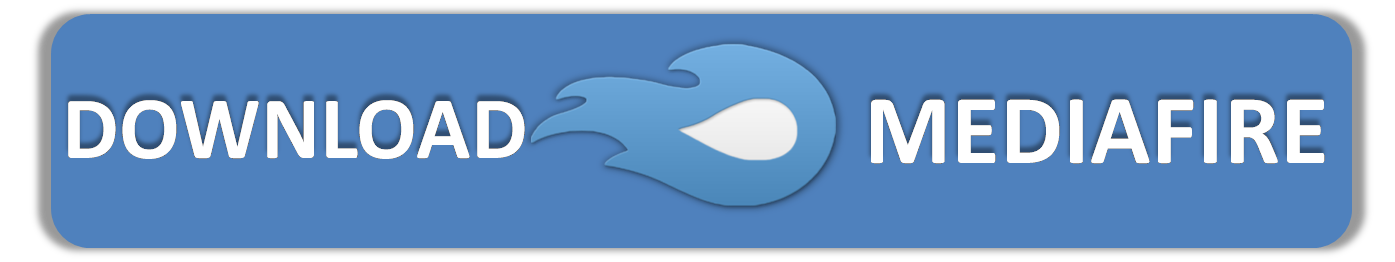
Torrent:
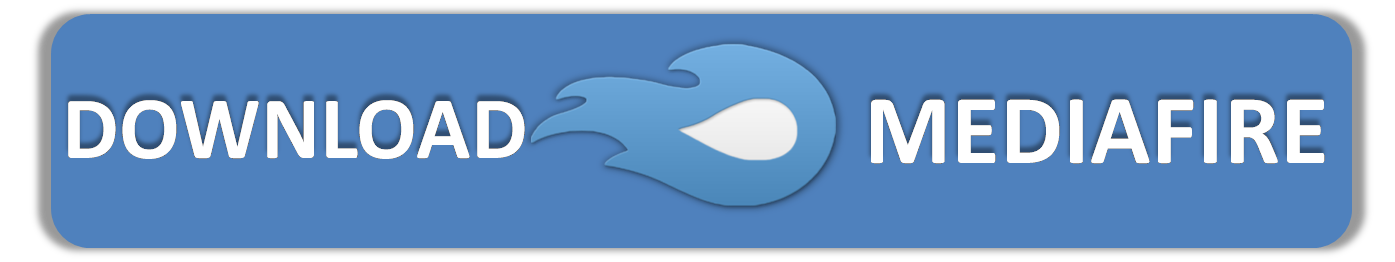
Let us know if any link has problems, you can do it in the comments section.









Thanks you so much, i had a hard time downloading different parts of the game, this really helped!
Every time I click on the link all I get is ads and attempted viruses!
Hello friend, sorry for the delay in responding, that is the advertising, you must skip it under the link is a link that says “TUTORIAL TO DOWNLOAD CLICK HERE” as well as in the main menu it says “download tutorial” we show it in a video how to pass the publicity , Greetings
So I tried adding characters to this mugen but they always have a picture that is bigger than the screen,and is always different from the other characters which are just the characters,does anyone know how to fix this to either remove the picture or crop it so it could fit in the portrait?
How can we make our own imported character’s portrait just the character and no picture
And sorry for commenting twice,I never used this site and thought the first message didn’t go through
same did u figure it out?
I would like the
characters have equal strength. I think a lot of people are of this opinion
Is it safe to dowload it or no ?
Hello, I installed the .rar file but the problem is that it does not open … Can you help me ?
Hello friend, have you extracted the .rar and executed the file called “jump force mugen.exe” which is located inside the folder “jump force mugen”?
ty this was very easy, helped a ton!
Hello friend! After download and extract I have 2 (two) files exe (3v3 and 4v4)…
When I try to open both of them return configuration failed.
Can yo help me?
Hello friend, you must run the .exe file that has the same name as the game. And if it keeps showing you any error when executing, this tutorial that we publish may help you https://juegosdemugen.com/en/error-when-running-mugen-rendermode Greetings
Which file is the actual game?
Hello friend the two options on Mediafire are the actual game, the first is the direct download from Mediafire of the entire full game. The second is to download the Torrent file and then run that file and download the game by Torrent with some program like BitTorrent or uTorrent. If you are not sure I recommend the first option which is the direct download of the game. Regards
im like too add in mugen.v8 champion: Bell Cranel and Ais Wallenstein from Danmachi
Hello friend you can see our tutorial on how to add characters to mugen, it is in the tutorial section. Regards
i like the game
Why did you nerf ui
i want to play it
Bro this game is cap, zoro and meliodas can solo gods
Mano como baixa o jogo
Hello, you just have to download each part in mediafire separately, click on it and then download, Greetings
?
Can anyone help me? Why does everytime I open the jump force mugen app, it says not responding while when I open games that are more powerful, it runs smoothly.
Hello friend it seems to be a compatibility problem with your PC. You can try to change the rendering mode to see if it works here is a tutorial on how to do it https://juegosdemugen.com/en/error-when-running-mugen-rendermode
When I downloaded it, it said There is no application set to open the document “Jump Force Mugen V7.rar”.
Hello, you must use the WINRAR program to extract the game. Regards
i need help getting this game set up on my pc ive tried everything i just dont get it and i really want this game to work can someone assist me plz
Hello friend, explain us what problems you are having to see if we can help you. Regards
how do i downlound it plz tell me
Hello friend you must click on the first MediaFire button, it takes you to the cloud to download it. Regards
it says network error every time i tried to download it and it goes awfully slow it says network error bc the download freezes mid any help i need it and i have good wifi and a good powerful pc
Hi friend that download problem is with your internet connection, try downloading by Torrent which is the second option download the file and then you need to install Utorrent or BitTorrent to run the file you downloaded as it contains the game to be downloaded. You can look for a tutorial on how to download Torrent. Regards
a imagem do jogo é muito grande e não cabe na tela do computador. O que fazer?
Hello friend try lowering the resolution see here how to do it https://juegosdemugen.com/en/category/tutorials Greetings
make it so I can download it on google drive
What are the controls if you want to play for yourself?
Hello friend in the game menu you can see the controls in options. greetings
Hi i would like to ask what is the control for charging up the energy level i tried any button combo still cant do it
Hello friend, by default it is the ENTER key, but remember that you can change it in the options from the main menu. Greetings
everytime i try to download from the first one it nevers even starts the download it just stays at 0
Hello friend that is a problem with the MediaFire servers, wait and try later. Greetings
hello , i downloaded.
but i dont know how to play
help me
tell which key do what
I mean what does a,z,c, are meant to and how to use them
and what they do. pls help
Hello friend, I already answered you on YouTube, if you need something else, do not hesitate to write to us. Greetings
so this game makes me play on up down left right keys but i wanna play as wasd how do i change it?
In the options menu, you can change the controls by selecting where it says input, for both P1 and P2. Greetings
when i try to download any of the versions torrent or direct and click dwnld on mediafire it says mediafire took too long to respond
Hello friend, it may be a connection error, try again. Greetings
what do i click to extract
Hello, you must extract the parts with the winrar program, after you download them all within the same folder, click on extract part 1 and the other parts are extracted automatically. Greetings
Hi, how to do moves? When im playing versus the AI does diffrent kind of moves so i was wondering if i could do them too.
Hello friend, if you can do the movements yourself, for now we do not have the list of movements of the games, for now what we can recommend is that you look for a tutorial on Youtube, Greetings
why in my .rar i cant find the file called “jump force mugen.exe?” it just had char ,3v3 and 4v4?
Hello friend, try to check inside the rar file without extracting to see if it is found, if not, it must be that it was downloaded with some error, you should try to download again to see if it works for you, Greetings
Hello, How do i add more characters into this, I want to use Gojo and others and i dont want to install mugen 8 and 9
Hello friend, in the tutorials menu that is above we have published how to add characters to Mugen, you can see it and try to add the characters you want and tell us if you need more help. Greetings
can you do for download parts for this v7 plss ?
Hello friend, for now it is in one part, if it is difficult for you, try the Torrent option, you can use UTorrent and better control the download if you need to pause and continue it later, as well as download faster than with Mediafire. Greetings
здравствуйте у меня проблема я нажимаю на mediafire ссылку но мне выдаёт не удаёться открыть эту страницу что мне делать?(
Привет друг, мы проверили ссылку, и она работает нормально, попробуйте еще раз. Привет
свяжитесь со мной через вк пожалуйста ник в вк Ольга Донченко там моя бабушка на фоне леса я буду ждать вашего сообщения
Привет друг, мы не связываемся другими способами, так же я оставляю вас в ссылке здесь https://www.mediafire.com/file/3ijye8wlvibywop/Jump+Force+Mugen+V7.rar/file Приветствую
i extracted with breezip does it have to be winrar
Hello friend, try it with the one you use to see if it works, Greetings
Hey, una duda, donde puedo checar o al menos podrias decirme cual es el combo para activar el kaioken y el kaioken despues de transformar a goku en SSB?-
Gracias.
Hola amigo puedes nuestro tutorial de como hacer los movimientos de cualquier personaje te lo dejo por aqui https://www.youtube.com/watch?v=YC5zH8VkBbY Saludos
oi, meu computador está bloqueando o download, mas eu ja havia instalado o jogo antes sem nenhum problema, como posso resoler isso?
Olá amigo, neste caso não podemos te ajudar, você pode procurar ajuda no Google ou Youtube Atenciosamente
whenever i am opening the game it is showing not responding
i have also tried the rendering tutorial but it is still not opening and showing not responding
Hello friend, if you mean the black screen, it’s the loading screen, you just have to wait for it to finish loading, sometimes it takes several minutes, even up to 5 minutes, it took me, only in the videos I cut that part so that they don’t get done The videos are longer, but after it finishes loading, the game starts normally, Regards
Hello, I have this error message when I finçish a match and want to restart a new one, or sometimes the first time i start a match, I get these types of messages. Can someone please help me.
The error message :
Error detected.
Can’t open Goku.def
Error loading chars/Goku/Goku.def
Error while precaching
Can’t open Katakuri joey.def
Error loading chars/Katakuri joey/Katakuri joey.def
Error while precaching
Can’t open Aokiji.def
Error loading chars/Aokiji/Aokiji.def
Error while precaching
Can’t open Aokiji.def
Error loading chars/Aokiji/Aokiji.def
Error while precaching
Can’t open stage: stages/stage0-720.def
Clipboard tail:
Charsel init
Selected char 143 on teamslot 1.0
Char Katakuri joey.def (143) request pal 0 0 (0) -> reserved 0 (0)
Selected char 139 on teamslot 0.0
Char Aokiji.def (139) request pal 0 1 (1) -> reserved 0 (0)
End of charsel loop
Game loop deinit
Gameflow 8
Gameflow 9
Gameflow 10
Entering versus screen.
Unloading match assets
Freeing players
Game loop init
Versus screen init
End of versus screen loop
Game loop deinit
Gameflow 11
Loading match assets…
Loading stage…
Please help
Hello friend, that error message indicates problems loading various characters and various game scenarios, it may be that the game did not download correctly, you will have to try to download it again to see if it is resolved, and it appears sometimes it is because at the moment of trying to load any of the characters or scenarios with problems the game closes, Regards
hello I have a problem, it is that when I go to select a char it does not select it
Hello friend, are you sure that you are pressing the correct keys, remember that you can change them in the Tutorials menu, we have a tutorial on how to configure the controls, Regards
where the links for the media fire 8 parts I had to delete my old v7 and redownload.I dont see the 8 parts link anymore
Hello friend, I’m sorry we only have the link in one part, you will have to download the full game, Regards
cannot play as player 1? even if I have already changed it on config. any fix on this? I download it from media fire link
Hello, you must make sure that the controls on player 1 are completely different from those on player 2 so that player 1 can work
i tried extracting it and have more than 40gb storage but still doesnt work
Hi, are you getting any error messages?